HOW TO PAY?

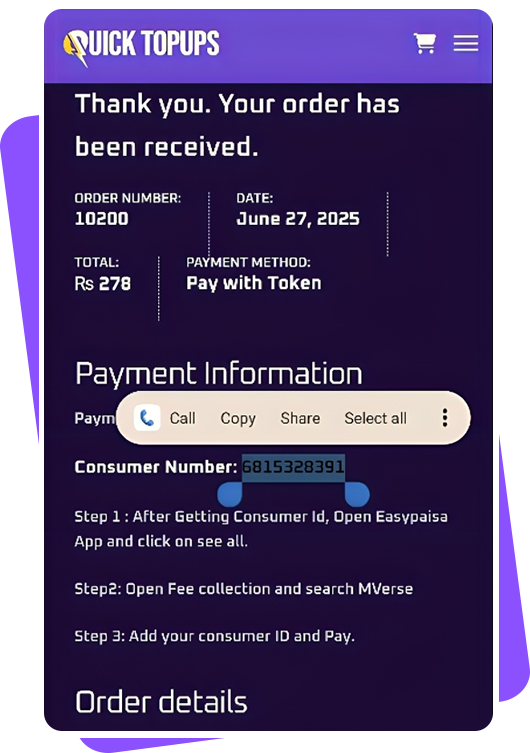
1
Find your Consumer ID and Copy It.
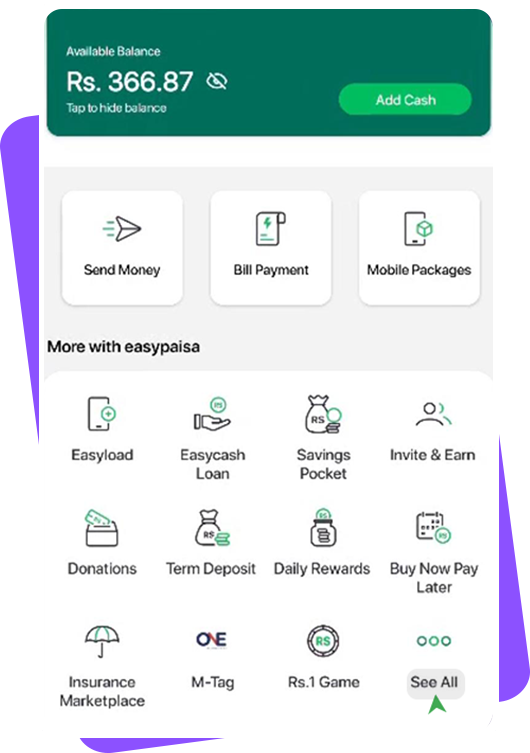
2
Then, open the Easypaisa App and tap on “See All.”
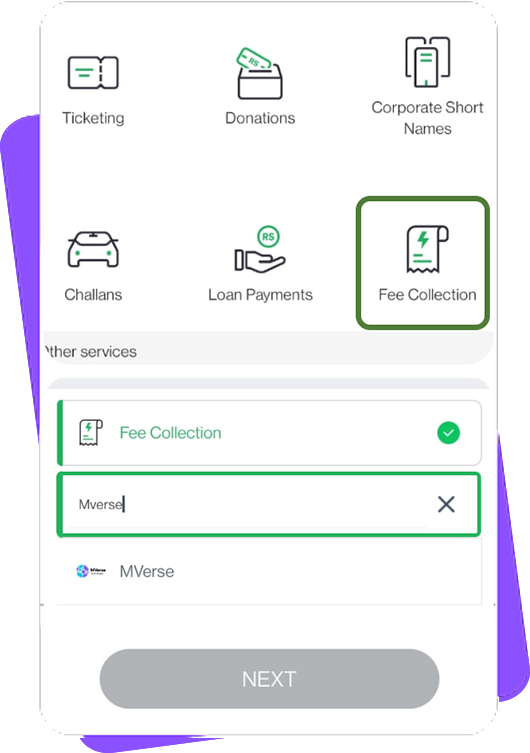
3
Select “Fee Collection” and search for “MVerse.”
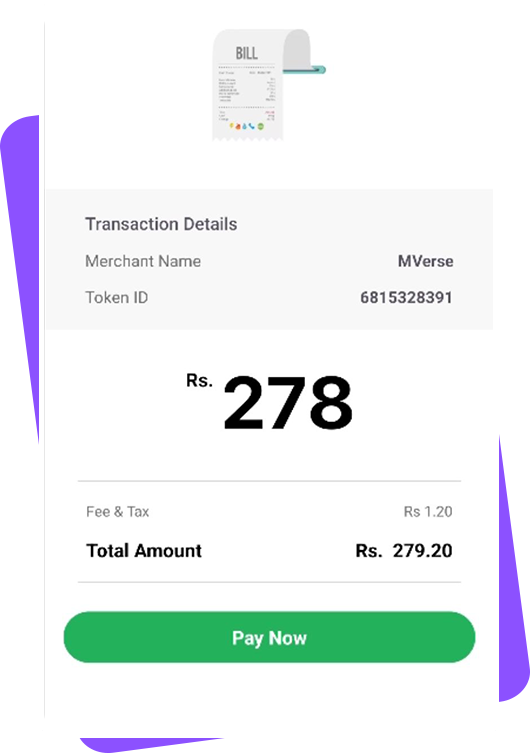
4
Enter your Consumer ID and proceed with the payment.

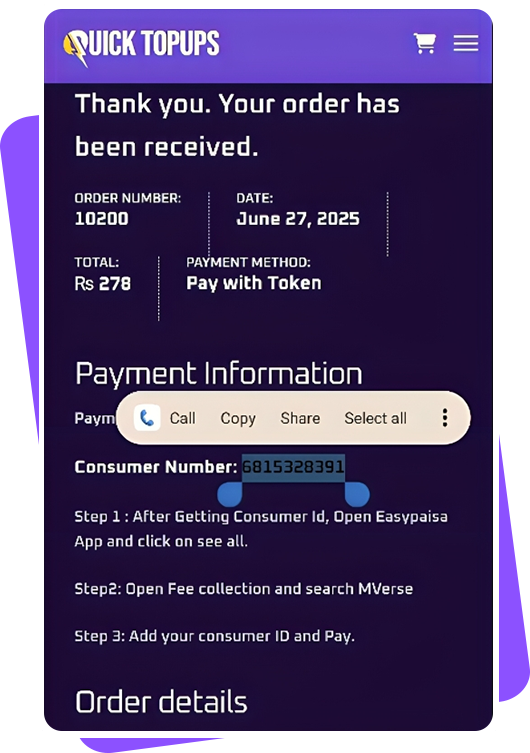
1
Once you have your Consumer ID, launch the JazzCash App and select “More“.
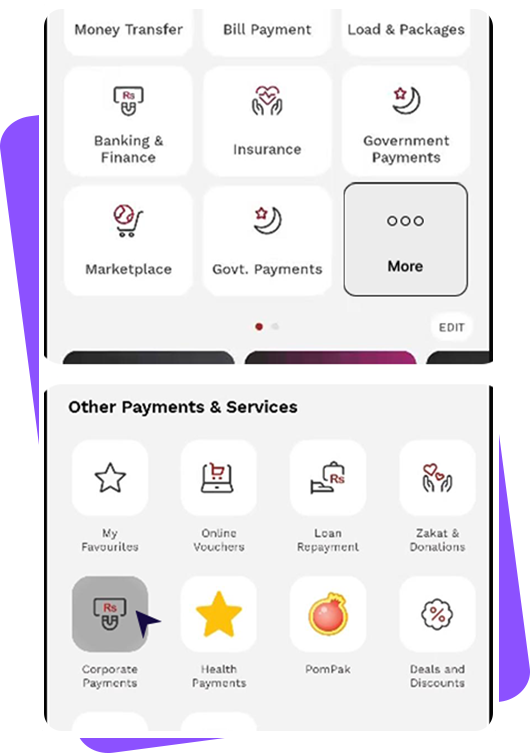
2
Navigate to Other Payments & Services and choose Corporate Payments.
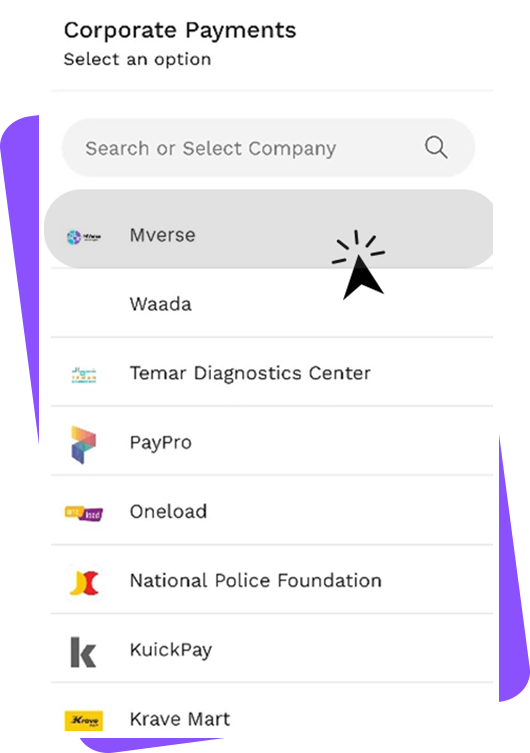
3
Search for and tap on “MVerse“.
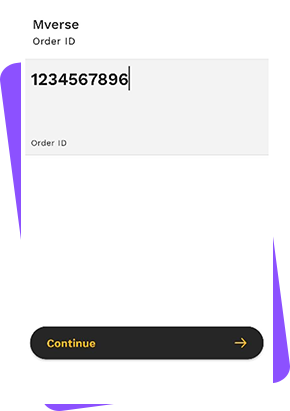
4
Input your Consumer ID and finalize the payment.

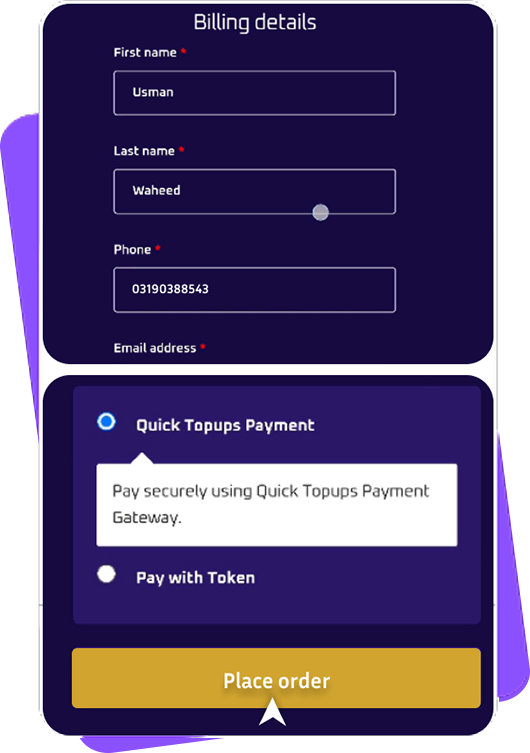
1
At Checkout, Add your correct Jazz Cash and Easypaisa Number
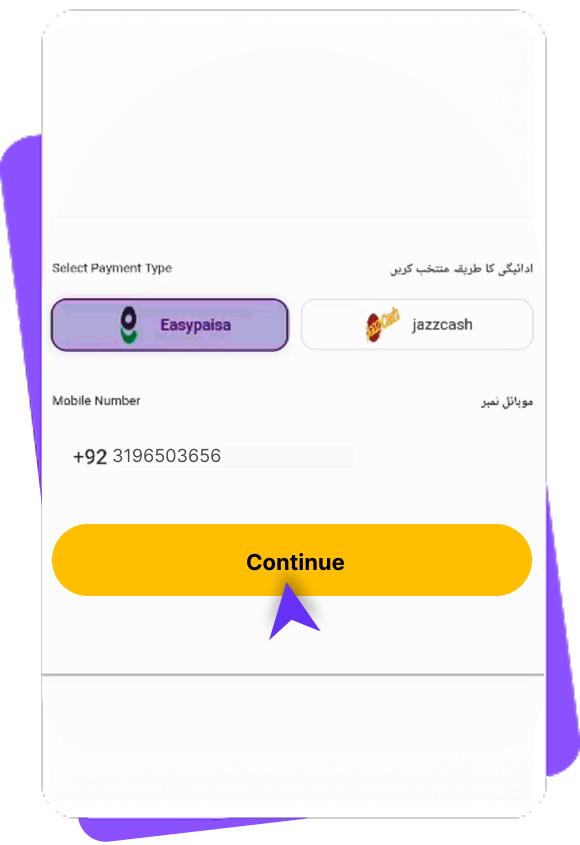
2
Click on Pay Now.
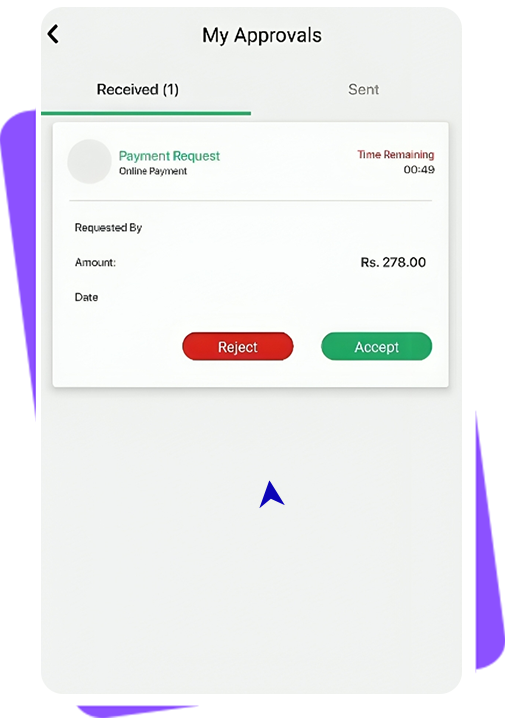
3
Open your JazzCash or Easypaisa app to approve the transaction
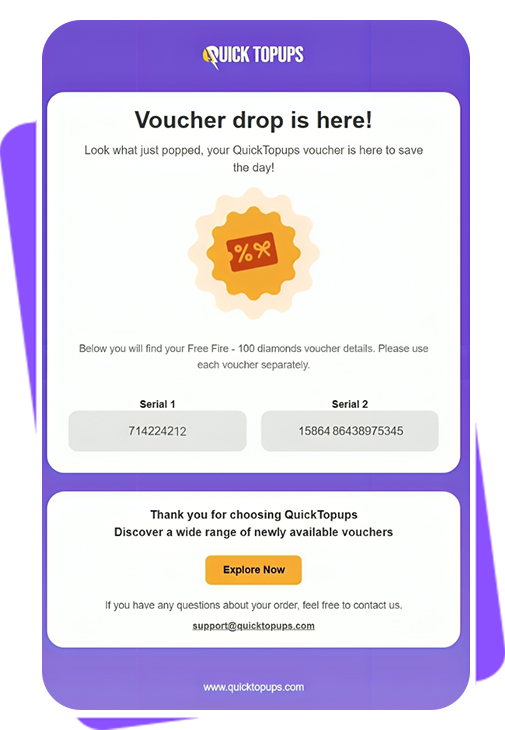
4
On approval, the voucher will be sent to your email address.